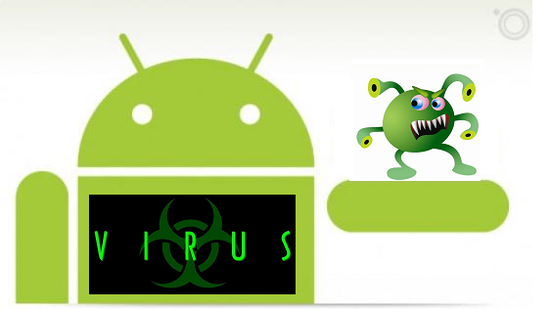
If you have noticed, one strange thing that happens is that these messages are usually sent whenever you are connected to the internet via either WiFi or your 2/3/4G Network.
These kind of Premium SMS messages or numbers are been sent by some unwanted programs on your phone and here is how to correct, stop or remove them.
1. Install Next SMS: Next SMS is a common application like other SMS application for android devices but one thing that it does differently is that, you can set it to notify you whenever an SMS message is to be sent from your phone so that you may approve it or not. You may download Next SMS application from Play Store here.
2. Uninstall Suspicious Apps: if this was not happening until lately on your phone, you may have to check some applications that were installed on the phone previously. Uninstall all of them, restart your phone and observe it. If the problem persists, proceed below.
3. Run a Malware / Virus scan: Install a good antivirus like 360 security or Malwarebytes and run them for a scan. This should be done because applications such as these (sending unwanted messages) are virus carriers and malware. They deduct the money from your phone and credit it elsewhere. Antivirus application might be able to detect them and delete them for you.
4. Do a Factory Reset: You could do a factory reset in recovery mode or by going to Settings > Backup & Reset if the above fails.
5. Format and Re-install Firmware: if all other options had failed, your best choice now is to re-install your firmware. Depending on your brand and model, you may flash your phone on your own.
For MediaTEK, use SP Flash. See How to Flash MTK Androids Using SP Flash Tool. For SpreadTRUM Androids see: How to Flash SpreadTrum Android Using Spreadtrum Download Tool. For Samsung androids, see How to Flash Samsung Androids.
Need to flash other androids? See here: How to Flash Android Devices
Have other questions? Put your comment below.
Advertisement | Similar Tutorials |