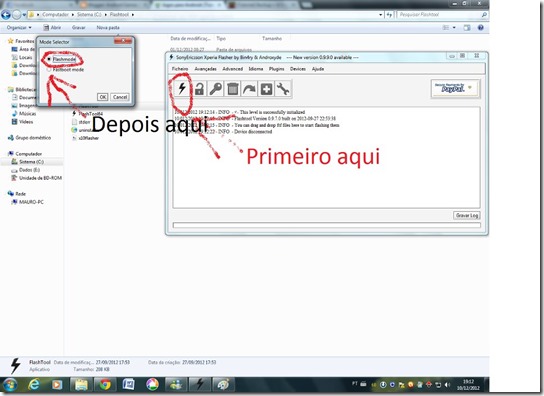Well, what is the best way to spend your cross-over night or how do you spend your cross-over; the first night of the new year?
This is one of the kind of question many don't consider. Though, no particular way could be said to be the best way to spend the cross-over night however, there is always a way you can do something in order to possibly have the best result.
Mind you, it is the cross-over night that many successful men and women around the world have chosen to be their period of mind transformation. They sit down, think and plan how to make the new year work for them. What about you? Don't you want the new year work for you? It is still not too late because you can always choose and decide what work for you!
Remember
"The earlier, the better. Though, he who comes first may come last but; rarely"
Really, it is something good to have fun by spending the cross-over night with people you love and care about but, there are always ways you do things in a proper and appropriate manner.
Remember
"The true meaning of what is not done appropriately is WASTE!"
Don't start wasting away the new year by wasting away your cross-over night. Think that you have not thought about. Do that that you have not done and make the changes that you can make!
Happy new and prosperous year, fans!
In the coming days, we shall discuss how to simplify your new year resolution and how to make the best out of your resolution note.
Meanwhile, how have you spent your cross-over night and how was the cross-over night for you? Share with us using the comment box below:
Share And Interact Using the Buttons Above