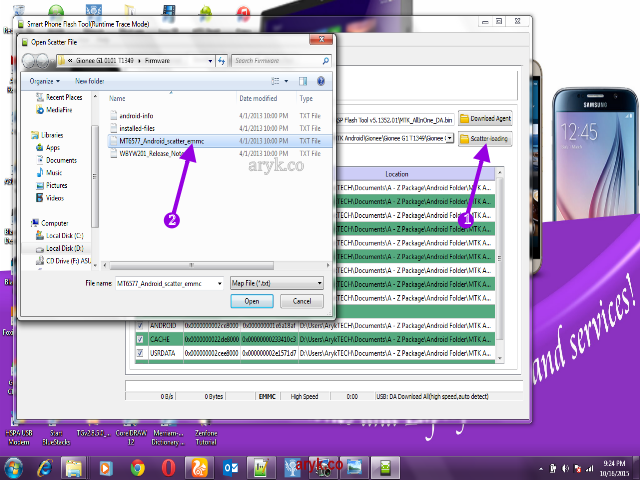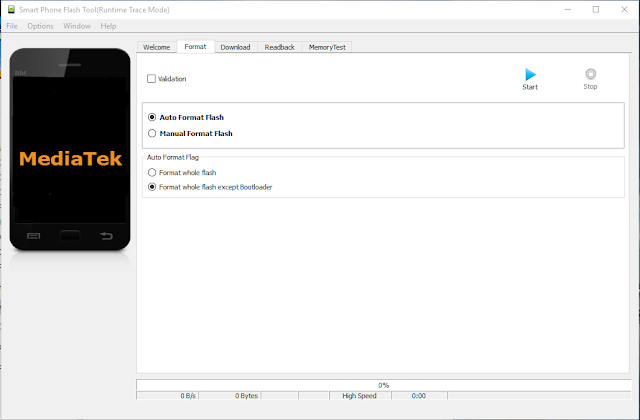While
ArykTECH.com has done the best by carefully gathering the best Stock ROM for all major Tecno android devices, it is in your interest to be cautious and follow the right procedures while flashing your Tecno android device. Below each Stock ROM download link found on this page is attached, the instruction on how to flash your Tecno android device using SP Flash with the MTK backup files.
Model:
Tecno B3ROM Type: Stock MTK Backup
ROM Size: 140MB
Download Tecno B3 Stock ROM HereInstructions for Flashing:
How to Flash Stock ROM On Tecno MTK Android Devices
Model:
Tecno D1 Second VariantROM Type: Stock MTK Backup
ROM Size: 282MB
Download Tecno D1 Variant 2 Stock ROM HereInstructions for Flashing:
How to Flash Stock ROM On Tecno MTK Android Devices
Model:
Tecno D1ROM Type: Stock MTK Backup
ROM Size: 282MB
Download Tecno D1 Stock ROM HereInstructions for Flashing:
How to Flash Stock ROM On Tecno MTK Android Devices
Model:
Tecno D3ROM Type: Stock MTK Backup
ROM Size: 105MB
Download Tecno D3 Stock ROM HereInstructions for Flashing:
How to Flash Stock ROM On Tecno MTK Android Devices
Model:
Tecno D5ROM Type: Stock MTK Backup
ROM Size: 178MB
Download Tecno D5 Stock ROM HereInstructions for Flashing:
How to Flash Stock ROM On Tecno MTK Android Devices
Model:
Tecno D7ROM Type: Stock MTK Backup
ROM Size: 397MB
Download Tecno D7 Stock ROM HereInstructions for Flashing:
How to Flash Stock ROM On Tecno MTK Android Devices
Model:
Tecno D9ROM Type: Stock MTK Backup
ROM Size: 692MB
Download Tecno D9 Stock ROM Here &
Complete PartInstructions for Flashing:
How to Flash Stock ROM On Tecno MTK Android Devices
Model:
Tecno F5ROM Type: Stock MTK Backup
ROM Size: 468MB
Download Tecno F5 Stock ROM HereInstructions for Flashing:
How to Flash Stock ROM On Tecno MTK Android Devices
Model:
Tecno F6ROM Type: Stock MTK Backup
ROM Size: 624MB
Download Tecno F6 Stock ROM HereInstructions for Flashing:
How to Flash Stock ROM On Tecno MTK Android Devices
Model:
Tecno H3ROM Type: Stock MTK Backup
ROM Size: 318MB
Download Tecno H3 Stock ROM HereInstructions for Flashing:
How to Flash Stock ROM On Tecno MTK Android Devices
Model:
Tecno H5 OldROM Type: Stock MTK Backup
ROM Size: 436MB
Download Old Tecno H5 Stock ROM HereInstructions for Flashing:
How to Flash Stock ROM On Tecno MTK Android Devices
Model:
Tecno H5ROM Type: Stock MTK Backup
ROM Size: 368MB
Download Tecno H5 Stock ROM HereInstructions for Flashing:
How to Flash Stock ROM On Tecno MTK Android Devices
Model:
Tecno H6ROM Type: Stock MTK Backup
ROM Size: 816MB
Download Tecno H6 Stock ROM HereInstructions for Flashing:
How to Flash Stock ROM On Tecno MTK Android Devices
Model:
Tecno H7ROM Type: Stock MTK Backup
ROM Size: 565MB
Download Tecno H7 Stock ROM HereInstructions for Flashing:
How to Flash Stock ROM On Tecno MTK Android Devices
Model:
Tecno L3ROM Type: Stock MTK Backup
ROM Size: 315MB
Download Tecno L3 Stock ROM HereInstructions for Flashing:
How to Flash Stock ROM On Tecno MTK Android Devices
Model:
Tecno L6ROM Type: Stock MTK Backup
ROM Size: 951MB
Download Tecno L6 Stock ROM HereInstructions for Flashing:
How to Flash Stock ROM On Tecno MTK Android Devices
Model:
Tecno L7ROM Type: Stock MTK Backup
ROM Size: 876MB
Download Tecno L7 Stock ROM HereInstructions for Flashing:
How to Flash Stock ROM On Tecno MTK Android Devices
Model:
Tecno M3ROM Type: Stock MTK Backup
ROM Size: 284MB
Download Tecno M3 Stock ROM HereInstructions for Flashing:
How to Flash Stock ROM On Tecno MTK Android Devices
Model:
Tecno M3 NewROM Type: Stock MTK Backup
ROM Size: 277MB
Download Tecno M3 Stock ROM HereInstructions for Flashing:
How to Flash Stock ROM On Tecno MTK Android Devices
Model:
Tecno M5 | OLD M5ROM Type: Stock MTK Backup
ROM Size: 324MB
Download Tecno M5 Stock ROM Here |
OLD Tecno M5 Stock ROM Download LinkInstructions for Flashing:
How to Flash Stock ROM On Tecno MTK Android Devices
Model:
Tecno M7ROM Type: Stock MTK Backup
ROM Size: 365MB
Download Tecno M7 Stock ROM HereInstructions for Flashing:
How to Flash Stock ROM On Tecno MTK Android Devices
Model:
Tecno M9ROM Type: Stock MTK Backup
ROM Size: 424MB
Download Tecno M9 Stock ROM HereInstructions for Flashing:
How to Flash Stock ROM On Tecno MTK Android Devices
Model:
Tecno N3ROM Type: Stock MTK Backup
ROM Size: 88MB
Download Tecno N3 Stock ROM HereInstructions for Flashing:
How to Flash Stock ROM On Tecno MTK Android Devices
Model:
Tecno N7 | Tecno N9ROM Type: Stock MTK Backup
ROM Size: 182MB | 440MB
Download Tecno N7 Stock ROM Here |
Download Tecno N9 Stock ROM hereInstructions for Flashing:
How to Flash Stock ROM On Tecno MTK Android Devices
Model:
Tecno Phantom A2, F8ROM Type: Stock MTK Backup
ROM Size: 363MB
Download Tecno Phantom A2, F8 Stock ROM HereInstructions for Flashing:
How to Flash Stock ROM On Tecno MTK Android Devices
Model:
Tecno Phantom A+, F7ROM Type: Stock MTK Backup
ROM Size: 397MB
Download Tecno Phantom A+, F7 Stock ROM HereInstructions for Flashing:
How to Flash Stock ROM On Tecno MTK Android Devices
Model:
Tecno Phantom A+ F7 Second VariantROM Type: Stock MTK Backup
ROM Size: 392MB
Download Tecno Phantom A+, F7 Stock ROM HereInstructions for Flashing:
How to Flash Stock ROM On Tecno MTK Android Devices
Model:
Tecno Phantom PAD II, G9ROM Type: Stock MTK Backup
ROM Size: 450MB
Download Tecno Phantom PAD II, G9 Stock ROM HereInstructions for Flashing:
How to Flash Stock ROM On Tecno MTK Android Devices
Model:
Tecno Phantom ZROM Type: Stock MTK Backup
ROM Size: 692MB
Download Tecno Phantom Z Stock ROM HereInstructions for Flashing:
How to Flash Stock ROM On Tecno MTK Android Devices
Model:
Tecno P3 | Tecno P3 NewROM Type: Stock MTK Backup
ROM Size: 199MB
Download Tecno P3 Stock ROM HereInstructions for Flashing:
How to Flash Stock ROM On Tecno MTK Android Devices
Model:
Tecno P5ROM Type: Stock MTK Backup
ROM Size: 293MB
Download Tecno P5 Stock ROM HereInstructions for Flashing:
How to Flash Stock ROM On Tecno MTK Android Devices
Model:
Tecno P5 NewROM Type: Stock MTK Backup
ROM Size: 399MB
Download Tecno P5 (New) Stock ROM HereInstructions for Flashing:
How to Flash Stock ROM On Tecno MTK Android Devices
Model:
Tecno P5 PLusROM Type: Stock MTK Backup
ROM Size: 733MB
Download Tecno P5 Plus Stock ROM HereInstructions for Flashing:
How to Flash Stock ROM On Tecno MTK Android Devices
Model:
Tecno P6ROM Type: Stock MTK Backup
ROM Size: 692MB
Download Tecno P6 Stock ROM HereInstructions for Flashing:
How to Flash Stock ROM On Tecno MTK Android Devices
Model:
Tecno P9ROM Type: Stock MTK Backup
ROM Size: 686MB
Download Tecno P9 Stock ROM HereInstructions for Flashing:
How to Flash Stock ROM On Tecno MTK Android Devices
Model:
Tecno Q1ROM Type: Stock MTK Backup
ROM Size: 221MB
Download Tecno Q1 Stock ROM HereInstructions for Flashing:
How to Flash Stock ROM On Tecno MTK Android Devices
Model:
Tecno R5 | Tecno R7ROM Type: Stock MTK Backup
ROM Size: 874MB
Download Tecno R5 Stock ROM Here |
Tecno R7 Stock ROM HereInstructions for Flashing:
How to Flash Stock ROM On Tecno MTK Android Devices
Model:
Tecno S7ROM Type: Stock MTK Backup
ROM Size: 355MB
Download Tecno S7 Stock ROM HereInstructions for Flashing:
How to Flash Stock ROM On Tecno MTK Android Devices
Model:
Tecno S3ROM Type: Stock MTK Backup
ROM Size: 282MB
Download Tecno S3 Stock ROM HereInstructions for Flashing:
How to Flash Stock ROM On Tecno MTK Android Devices
Model:
Tecno S5ROM Type: Stock MTK Backup
ROM Size: 426MB
Download Tecno S5 Stock ROM HereInstructions for Flashing:
How to Flash Stock ROM On Tecno MTK Android Devices
Model:
Tecno S6 ...check back soonROM Type: Stock MTK Backup
ROM Size: 692MB
Download Tecno S6 Stock ROM Here
Instructions for Flashing:
How to Flash Stock ROM On Tecno MTK Android Devices
Model:
Tecno S9ROM Type: Stock MTK Backup
ROM Size: 395MB
Download Tecno S9 Stock ROM HereInstructions for Flashing:
How to Flash Stock ROM On Tecno MTK Android Devices
NOTE: Each of the TECNO stock ROM whose links are provided above are for the specific TECNO android device and can ONLY be used to flash the specific TECNO android device whose model number is attached to. Using the ROM to flash another model other than the one specified for it may cause serious and permanent damage to your device.
Some Credit: Hovatek,
WizyTech Advertisement
| Similar Tutorials
|