To solve this simple yet complicated issue, you can trust MTK Droid Tools.
MTK Droid Tools is a common Windows Tool for re-working android devices especially, MTK Android devices such as Tecno, Infinix, Gowin, Gionee and others.
Solving "Device Offline" Issues In Command Prompt
1. Download MTK Droid Tools from Here and then, setup MTK Droid Tools on your PC. See here: How to Setup MTK Droid Tools on Windows PC.
2. Lunch MTK Droid Tools on your PC.
3. Wait few seconds until MTK Droid Tools detects the phone and displays the phone information on the screen.
NOTE: 1) USB Debugging must be set to "ON, enabled" on the phone. 2) The Drivers must be installed.
4. Click "ADB Terminal" on MTK Droid Tools.
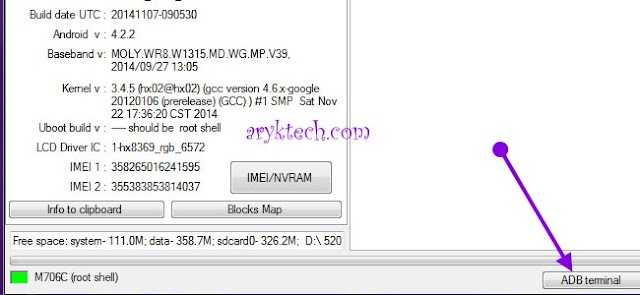
5. On the new Command Prompt Window that opens, you can begin initiating any ADB/Fastboot command-line you wish to use for the phone.
Advertisement | Similar Tutorials |