How To Restore Factory Settings On iPhone, iPad, iPod Touch running iOS 4.x, iOS 5.x, iOS 6.x – More often than not, I receive questions on how to restore Apple iPhone, iPad and iPod to factory settings in my inbox. Most likely, you will have to restore your iPhone or iPad to factory settings if your iPhone is not working properly or it is not powering on.
How To Restore Factory Settings On iPhone, iPad, iPod Touch
REQUIREMENTS:Download the latest firmware version.
Download here
Step By Step Guide
Step 1: Connect your iPhone – iPad – iPod to your PC via USB cable

Step 2: Open iTunes and Backup your data
See here
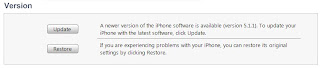
Step 3: Now you have to select Shift + Restore and choose your latest firmware form your PC
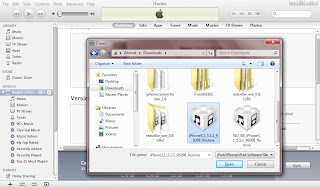
Step 4: iTunes should display a prompt message that all content of your iPhone will be erased and restore your iOS (latest version available). Click OK and then, Restore.
Step 5: Now, hold on until the restore operation is completed.
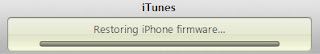
Step 6: After your restore has been finished you will get the message below.
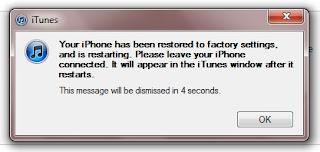
Step 7: Now your iPhone/iPad/iPod touch will boot up and be reset completely to factory defaults