Privacy Guard, Easy Tool, Monkey Test and Time Service are fast becoming a very disturbing and common virus and malware to android devices especially, the MTK android devices. In this tutorial, I discuss how to put a stop to the fore mentioned virus and malware effects on your android device.
Few of the solutions provided here requires that you flash the phone while others do not. In either case, you will be able to remove the virus from your android device following the steps discussed herein.
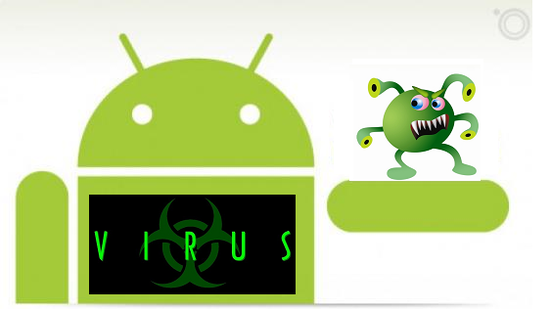
If care is not taken, this virus may gradually corrupt a chunk of your android system files which will result in continual malfunctioning and eventually brick your android device.
Besides the disturbance, all your personal information are also at risk if you let them be.
Now, contrary to the previous tutorial on how to stop the Privacy Guard, Easy Tool, Monkey Test and Time Service virus on your MTK android device, here I discus how to stop them without flashing your device.
How to Stop Privacy Guard, Easy Tool, Monkey Test and Time Service Virus without Flashing
1. Locate the malicious apks from your root folders: by simply going through the root folder of your android device using any root explorer such as ESXplore, you may be able to remove these malicious apps and stop them fromaffecting your android device.Check these directories:
- /system/apps
- data/app
- vendor/operator/app
- system/priv-app
- system/preloadapp
Depending on your android version, you should be able to locate the malicious apps from any of the system folder listed above. Once found, simply delete them.
NOTE:2. Install Antivirus and Malware Removal Tools: although, this method does not always work, but it is worth trying. By installing a good antivirus like 360 security, AVG , Ghost Push Trojan Killer or Malwarebytes might be able to detect the virus and delete them from the phone.
1. For Monkey Test and Time Service, the apks to delete are cameraupdate.apk, providerCertificate.apk, providerdown.apk and themeManags.apk
2. Your phone has to be rooted to do this. See: How to Root Android Devices Here
3. Use a Backup of the Same Phone But Working One:
i. Get a fully functional phone of the same model that does not have any software issue at all and backup the phone using custom recovery.
NOTE:ii. Copy the backup folder from the SD card of the working phone to the SD card of the malware infected phone (ensure that you maintain the folder structure)
You should have the same custom recovery flashed on both phones. Thus, either TWRP or CWM Recovery must be flashed on both phones.
Refer here on how to flash custom recovery on MTK android device or here for how to create custom recovery for your MTK Android.
iii. Boot the malware infected phone into recovery mode and format System under Mounts & Storage. Now, return to the main menu and restore the backup of the working phone under Backup & Restore > Restore
4. Perform a Format and Flash using SP Flash Tool
i. Get a clean working phone of the same model and back it up using the method described here: How to Extract MTK Stock ROM Backup
ii. Format then flash the malware infected phone using SP Flash Tool. See the tutorial here: How to Format MTK Android using SP Flash Tool
I hope these methods solve all the issues in question.
Advertisement | Similar Tutorials |