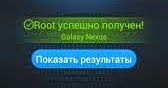Here, I would discuss the simplest method to root the HTC One M9, the involvements, the likely risks and possible ways to avert them.
Why Do I Have to Root My HTC One M9?
Although, the HTC One M9 is finely made, featuring everything you might need and want to see on an android device of that caliber, you might yet find it needful to root your HTC One M9 because rooting the phone lets you perform certain operations and customizations you ordinarily might not be able to do on the phone.Any Side Effects Rooting the HTC One M9?
YES and NO. Yes. if you are the type that presses the phone too much, not mindful of those aspects of the phone you don't really understand much about including the system files. Yes, because by so doing, the phone might get bricked or dead rendering the phone much less functional.And NO. if you're not the kind of person described above.
Being a recent addition to the HTC One series, the HTC One M9 does not have much rooting supports yet, but I was able to root one of the HTC One M9 brought to me using the latest Baiduroot application.
Prerequisite for Rooting HTC One M9
1- Allow Installation of Unknown Applications/Sources: how? Go to settings >> Security >> Unknown Sources and mark it on.2- Internet Access: internet access is not necessary but may be required to complete the task.
How to Root HTC One M91- Download the latest Baiduroot application from here and install it on your HTC One M9.
2- Once the installation is complete, lunch the application.
3- Once the application opens, tap the "Root" bottom in the centre and wait patiently until the application completes the process.
4- If the application displays an image similar to the one below here, CONGRATULATIONS! Your HTC One M9 had just been rooted! Enjoy.
Note: An active hotspot/wireless connection is preferred to root the HTC One M9 using Kingroot.
Source: How to Root HTC One M9