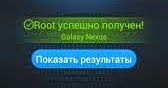Although, there are several applications you can use to download videos from YouTube but one is always preferred to another.
Here, I have the list of three (3) best applications you can use to download videos from YouTube.
3 Best Applications for Downloading YouTube Videos
1- Videorder: Videorder is the first on the list for a few reasons which I believe are well worth it.Videorder is an android device application basically developed for YouTube downloads. It is the first android application that offers YouTube video downloads in different sizes thus; in different resolutions which also determines how much megabyte of data such download consumes.
Videorder has beautiful UI accompanied with simple but sophisticated features. You can read more about Videoorder from here. Videoder can be downloaded from here.
2- YouTube MP3: this application has everything you would normally need, too. It can download videos of any length directly from YouTube and if you want to download just the mp3 from the video; it's all fine with the application.
The only flop I noticed from this application is that, it requires a stable and strong internet access to function well.
YouTube MP3 can be downloaded from the Play Store or directly from this link.
3- Download All Videos: Download All Videos is another application I have used prior to the discovery and the advancement of the Videoder application. This application is also good at downloading several videos from the internet. However, there is one problem with this application; it does not download most videos from YouTube.
It claims that some videos on YouTube cannot be downloaded due to copyright issues.
Since it does not download most videos from the YouTube, you might be wondering why I include it in the list right? It simply because it is the fasted video downloader I have ever used on android device.
You may download Download All Videos app from here (Play Store).
Source: YouTube Downloads