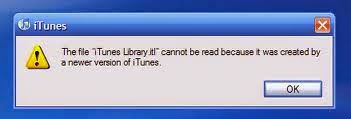One of the most expected errors you might experience when you uninstall a newer version of iTunes and re-install an older version of iTunes on your PC is the "iTunes unable to load library.itl..." error message.
This "iTunes unable to load library.itl..." error prevents the newly installed iTunes from opening up or causes it to malfunction.
It is usually encountered when you uninstall a newer version of iTunes, living some file folders unremoved before you re-install an older version of iTunes on the same PC.
Within this article, we shall reveal the particular file folder which should be removed on your PC and as a result, correct the error without having to reinstall the iTunes setup again.
To Correct the "iTunes unable to load library.itl..." Error
I hope this helps you solve the "iTunes unable to load library.itl..." error.
This "iTunes unable to load library.itl..." error prevents the newly installed iTunes from opening up or causes it to malfunction.
It is usually encountered when you uninstall a newer version of iTunes, living some file folders unremoved before you re-install an older version of iTunes on the same PC.
Within this article, we shall reveal the particular file folder which should be removed on your PC and as a result, correct the error without having to reinstall the iTunes setup again.
To Correct the "iTunes unable to load library.itl..." Error
1- Click "OK" when the error message pops up or simply close the error message.
2- Go to My Computer <<>> User <<>> My Music <<>> iTunes then, delete the iTunes folder.
3- Refresh your PC and lunch the iTuns program again by double-clicking the icon.
I hope this helps you solve the "iTunes unable to load library.itl..." error.
For any comments or questions over this article please, use the comment box bellow or contact us Via This Link. And if your questions is not about this article and needs our help over something related, Find Us on Facebook. Got any other info you want us discuss? Share it with us using the comment box or contact us!