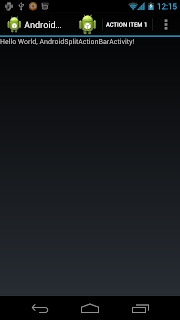When your application is running on Android 4.0 (API level 14) and higher, there's an extra mode available for the action bar called "split action bar." When you enable split action bar, a separate bar appears at the bottom of the screen to display all action items when the activity is running on a narrow screen (such as a portrait-oriented handset). Splitting the action bar to separate the action items ensures that a reasonable amount of space is available to display all your action items on a narrow screen, while leaving room for navigation and title elements at the top.
To enable split action bar, simply add uiOptions="splitActionBarWhenNarrow" to your <activity> or <application> manifest element.
Split Action Bar:
Normal Action Bar:
- Add android:uiOptions="splitActionBarWhenNarrow" in AndroidManifest.xml.
<?xml version="1.0" encoding="utf-8"?>
<manifest xmlns:android="http://schemas.android.com/apk/res/android"
package="com.exercise.AndroidSplitActionBar"
android:versionCode="1"
android:versionName="1.0" >
<uses-sdk android:minSdkVersion="14" />
<application
android:icon="@drawable/ic_launcher"
android:label="@string/app_name" >
<activity
android:uiOptions="splitActionBarWhenNarrow"
android:name=".AndroidSplitActionBarActivity"
android:label="@string/app_name" >
<intent-filter>
<action android:name="android.intent.action.MAIN" />
<category android:name="android.intent.category.LAUNCHER" />
</intent-filter>
</activity>
</application>
</manifest>
- /res/menu/menu.xml define the items in Action Bar.
<menu xmlns:android="http://schemas.android.com/apk/res/android">
<item android:id="@+id/itemid_0"
android:title="Action Item 0"
android:icon="@drawable/ic_launcher"
android:orderInCategory="0"
android:showAsAction="ifRoom|withText" />
<item android:id="@+id/itemid_1"
android:title="Action Item 1"
android:orderInCategory="0"
android:showAsAction="ifRoom|withText" />
<item android:id="@+id/itemid_2"
android:title="Action Item 2"
android:orderInCategory="0"
android:showAsAction="ifRoom|withText" />
</menu>
- Override onCreateOptionsMenu() method to inflate menu.
package com.exercise.AndroidSplitActionBar;
import android.app.Activity;
import android.os.Bundle;
import android.view.Menu;
import android.view.MenuInflater;
public class AndroidSplitActionBarActivity extends Activity {
/** Called when the activity is first created. */
@Override
public void onCreate(Bundle savedInstanceState) {
super.onCreate(savedInstanceState);
setContentView(R.layout.main);
}
@Override
public boolean onCreateOptionsMenu(Menu menu) {
MenuInflater menuInflater = getMenuInflater();
menuInflater.inflate(R.menu.menu, menu);
return super.onCreateOptionsMenu(menu);
}
}