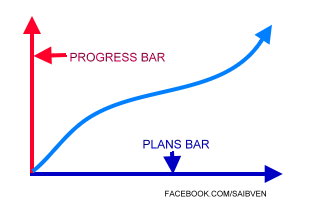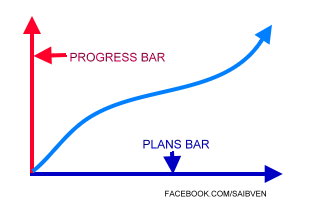
The first two halves of the first month of this new year are gone and the last quarter is about its end so, what have you achieved so far? Or, what do you aim to achieve?
Remember, on the first of this new year, Aryk Enterprises compiled a note "
Quick Note" for our fans while using that medium to say happy new year to our fans and customers meanwhile; within the note, we promised that we shall discuss how to make the most out of this new year that which we shall discuss within this article.
At the start of anything, a plan is always the first thing that's important then, starting to work in the direction of the plan. The plan you have for this year, I believe should be what you expect to achieve. In the other way round, it should be what you are expected to working towards achieving.
If you have had a great plan then, working in the direction to achieving your set goals is what you need inspiration over and inspiration could come from anywhere or anything; just be attentive. Look carefully and see in anything, what others cannot see.
Remember,
"Opportunity is hidden in every moment we spend in life, only the fortunate ones realize it"
Five Pinpoints that Can Help you Set or Work Out Your Plans
Well, like we have said earlier that
"If you have had a great plan, working in the direction to achieving your set goals is what you need inspiration over and what inspires you most is in the way you thread -because this is what inspires others to inspire you!"As I often say;
"Setting up a plan is not as important as setting on it."So, are you prepared to set on your plans? Well, let's quickly out-list the five points that can help you set out and set on a good plan.
1- A plan that is much less to achieve is too big to set
Before you agree on setting up a plan, do a reasonable case-study work. At least, it is obvious that it is crazy for someone whose daily net earnings is
N1,000 and is planning to build a house worth
N1,000 000 before the month ends. Such plan is much less to achieve and therefore; it is too big to plan.
Though, a serious minded person can achieve crazy things but, such must work on how to improve the daily net earnings to a level before aiming such crazy things.
2- Leave the unachievable for their time to come
Sometimes, we do have to leave somethings for another before another works. If you have to make something work and it's not working out, leave it for the time being and queue it down your list. Don't let that spoil your mood and work on the others then, bounce back on it later.
3- Clusters of rainbow may look beautiful to view but, too difficult to figure out
If you have to set on so many plans at a time, it has to be one after the other. You should not work on two plans at a time if the two must stand firmly, at least, it rarely happens that way.
4- Time your time before your time times you out untimely
In life, time is the only capital every human being has. Either you are rich or poor, you have the time to spend. Take your time to spend your time wisely because as it is, time is the only capital that cannot be recovered once lost.
5- A plan that is worth setting up worth setting on
And lastly, you should try to make
"It's either now or never" one of your principles. If you have a plan that you have set up then; such plan is worth setting on.
Set on your set plans as early as before they depreciate. Because, the plan you see also expires.
GOOD LUCK! Share And Interact Using the Buttons Above
 With a view to making customer experiences with MTN Nigeria more easier, lively and fun, MTN Nigeria now make available a Java app that can be downloaded by each subscriber free of charge.
With a view to making customer experiences with MTN Nigeria more easier, lively and fun, MTN Nigeria now make available a Java app that can be downloaded by each subscriber free of charge.